If you have an LED light strip illuminating your workspace or your room, chances are it came with an RGB LED controller. These controllers are basically remote controls that allow you to control light colors and patterns wirelessly.
As you continue to use your LED light strips, you may face some issues which are normal for light strips with prolonged usage. One of the common issues that LED light users face is the LED remote or controller malfunctioning.

Sometimes some buttons don’t work, sometimes the buttons perform random functions, and sometimes the entire remote stops working. If the issue is software related, you may just be able to resolve it by learning how to reset RGB LED controller.
How Does RGB LED Controller Work?
RGB or Red-Green-Blue stands for the basic working principle of these LED lights. Simply put, each LED light bulb has 3 diodes within it. Each of these diodes can light up in a single color namely Red, Green, and Blue.
So whatever color you want from your LED lights, the bulb simply generates that color by changing the brightness of the 3 diodes. This way, RGB LED lights can generate over 250 individual colors.
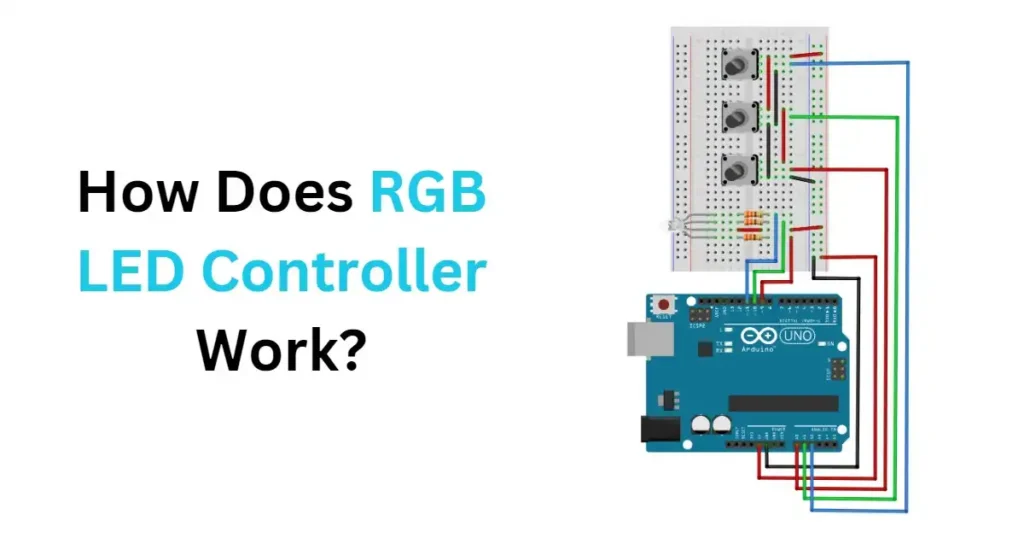
When it comes to the remote, it simply relays the combination of diode intensities to the receiving LED strip in the form of a wireless signal.
When you’re researching how to reset RGB LED controller, make sure that you know the difference between RGB and RGBIC LED lights. If your entire LED light strip is displaying multiple colors at the same time, chances are you have an RGBIC strip.
How to Find the Issue of RGB LED Controllers?
If you suspect that your RGB LED controller is malfunctioning, you can perform the following actions to pinpoint the exact issue
1. Make sure that the LED strip has been properly connected to the adaptor. If there are multiple strips, ensure that all the strips are properly coupled to the connectors. Wipe down the entire assembly to get rid of loose dirt.
2. Before plugging the strip in, if possible, use a multimeter or an electrical tester to make sure there is a proper electrical supply to the outlet.

3. Once the strip has been plugged in, use the remote to turn on the light strip.
4. Now start using the remote by individually pressing every button. Observe the light strip carefully to see if it is performing the functions it is supposed to.
5. If the remote is not working at all, there is a good chance it is a hardware issue. You may need to change the battery.
6. If only some of the buttons are working, this may be an internal hardware issue like malfunctioning circuitry due to structural damage or moisture.
7. If the buttons are generating random functions, this may be a software issue. In cases like this, knowing how to reset RGB LED controller is important.
5 Methods on Reset RGB LED Controller
Depending on what exact issue your RGB controller has, the solution may not be the same for everyone. So we’re going over multiple ways on how to reset RGB LED controller.
Method 1: Removing or Replacing the Battery
1. Start by locating the battery location. It should be towards the back or underside of the LED remote. Depending on the manufacturer, the battery housing should be secured by a screw or a clip.
2. Remove the housing cover and remove the battery. Either push on one side of the battery or use a sharp object to pry it out.
3. Some circuits have been designed to store some remaining current. Press some of the buttons of the remote including the power button to use that up.
4. Now insert new batteries and see if the issue has been resolved.
Method 2: Perform a Hard Reset
1. Some of the LED lighting products in the industry have hard reset options set up in the hardware. It should be in the form of a small hole in the remote.
2. Now use an ejector pin to push on the button for a few seconds. If you don’t have an ejector pin, use something with a firm narrow tip such as a safety pin or a paperclip.
3. Once you have performed the hardware reset procedure, turn the remote on and test it to see if the problem has been resolved. You may need to reprogram the remote again.
Method 3: Perform a Soft Reset
1. In case the hard reset button isn’t working, most manufacturers will have a soft reset function built into the remote. This can be performed either by holding a remote button for certain seconds or pressing a certain combination of buttons.
2. Look into the user manual of your LED lighting product to find out the exact soft reset procedure.
3. Perform the procedure according to the instructions.
4. Check to see if the issue has been resolved.
Method 4: Turning the Remote and Light on at the Same Time
1. This method on how to reset RGB LED lights will require some precision and quickness from your end. To begin with, make sure both the LED light strip and the remote are turned off.
2. Make sure your LED light strip is connected to an outlet with an electrical switch. If not, consider using a surge protector.
3. Now with everything ready, turn the strip on and press the on button on the remote at the exact same time. Even a little delay between these two actions will not work.
4. If the method has worked correctly, the light strip should be corresponding to the signals of the remote.
Method 5: Inspect and Repair the Remote
1. If your remote is held together by screws, use a screwdriver to remove the screws and take the remote apart. If it doesn’t have screws, use something with a sharp and flat edge to pry the remote open.
2. Once open, clean the inside of the remote using a soft bristled brush. Blow on the crevices if you can’t reach them using the brush.
3. Now carefully observe the circuit to look for issues. Try to see if something came loose, or if there is discoloration.
4. If you have experience with electronics, try using tools like a multimeter to see exactly where the issue is.
5. Once you’ve given it a thorough check, close the remote up and try to see if the issue has been resolved.
Some Quick Tips for RGB LED Controller
If you want to prolong the life of your LED light controller and not run into any issues, there are a few things you can do.
1. Always turn off the LED light strip using your remote before unplugging it.
2. Make sure to keep the LED light strip as clean as possible. Wipe off any loose dust regularly. Try to install the strip away from sources of heat and moisture.
3. Keep the LED controller in a cool and dry place. Moisture can be very problematic for small electronics. If you’re using a humidifier in your room, keep the remote in an enclosed space.
Frequently Asked Question
Can you use one remote for multiple RGB LED Light Strips?
Depending on the manufacturer, yes, it is very possible. Technically your LED strip identifies the remote using the same signal signature. So as long as you’re using multiple LED strips of the same manufacturer, this should work.
Another way of making this work is to wire RGB LED light strips together or to use a connector.
Can I connect my RGB LED Light strip to my phone?
If you still haven’t had any success learning how to reset RGB LED controller, you may just be better off using your smartphone to control your LED strip lights. Unfortunately, this will only work for LED strip lights that have wifi or Bluetooth connectivity.
Read also: Can You Cut LED Light Strips?
Final Words
That’s all for our guide on how to reset RGB LED controller. Go through all the possible methods we’ve talked about and carefully follow the instructions.
Understand that with manufacturers trying to reduce costs as much as possible, it is normal for LED controllers to stop working after a while as it’s not an essential component of the LED strip assembly.
If you want to avoid this issue completely, consider purchasing modern smartphone-compatible LED strip lights. These lights are affordable as well as have a multitude of custom options.
Related Articles…
How to Change Color Temperature of LED Lights
How to Hang LED Lights Without Adhesive
How To Connect Daybetter LED Lights to App
How To Change LED Light Color without Remote
How to Make Led Lights Brighter

My strong expertise is illuminating spaces. With a keen eye for detail and a passion for transforming environments through lighting, my dream is to leave indelible mark on the world of light design. Below are few facts of my biography, highlighting career and hobbies. Click here to contact me.
