If you’re considering the idea of diving into the world of LED lights, or if you are already familiar with the technology and want to explore further, creating custom colors on LED strips might be an option worth considering for you.
LED lights have become an essential option when it comes to considering lighting options.
Whether you want some lights for decorative or utility purposes, there are LED lighting products out there that will suit your needs.
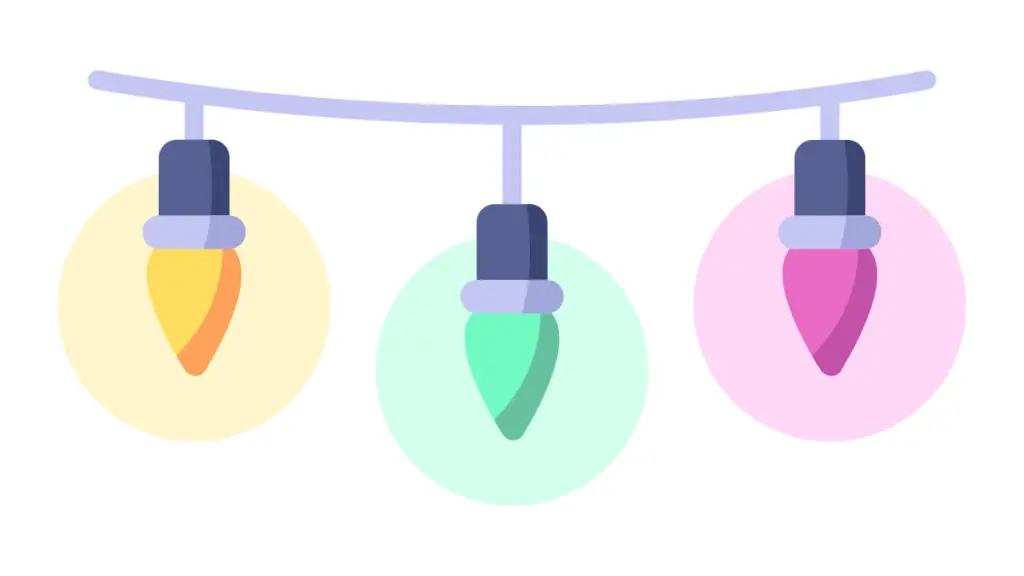
However, standard LED lights only come with limited color options which you may not be satisfied with.
The good news is, that there are ways to create custom colors on your LED lights. In this article, we’re going to look at some of those ways in detail.
Understand LED Lights
Before we dive deeper into how to make custom colors on LED lights, let’s look at the basics.
Commonly used multicolor LED lights are basically RGB lights. Each bulb contains 3 diodes, which can light up in red, green, and blue colors respectively. The LED light colors can be changed by varying the brightness of the red, green, and blue diodes. This is possible because red, green, and blue are primary colors, meaning that any secondary or custom color can be created by mixing different amounts of red, blue, and green.
Is It Possible to Make Custom Colors on LED Lights
As we discussed earlier, LED lights change color by illuminating different colored diodes in different amounts.
Now if there was a way to somehow control the amount of light coming out of the diodes, you could definitely control the color of your LED strips.
Well, the good news is, it is definitely possible. Many conventional multicolor LED strips come with built-in controllers or remote controls that let you change the colors.

In some remote controls, you’re allowed to create your own custom colors and even save them for later use.
For the LED strips in which this is not possible, you can consider installing an external controlling device that lets you change the color.
Ways to Make Custom Colors on Your LED Lights
There are options to go for when considering how to make custom colors on LED lights.
LED Controller
LED controllers are external controlling devices that can be used to change the colors of LED light strips. These devices can be connected to the circuit between the LED strip and the power supply.
A controller is best suited for LED light strips that change color automatically and does not have a remote control. You can also use it instead of remote controls that don’t allow you to create custom colors.
Color Wheel
A color wheel is an easy way for you to determine the exact color you want, and then input that color into your LED strip.
If you have a remote control with a DIY or custom option or a controller, you can use the color wheel to identify how to create the exact color you want.
Arduino
Instead of the controller, Arduino boards can be used to create custom colors. By connecting the board to a computer, you can code exactly how you want the circuit to work.
So not only can you create custom colors, you can also create patterns and color sequences that you want your LED strips to have.
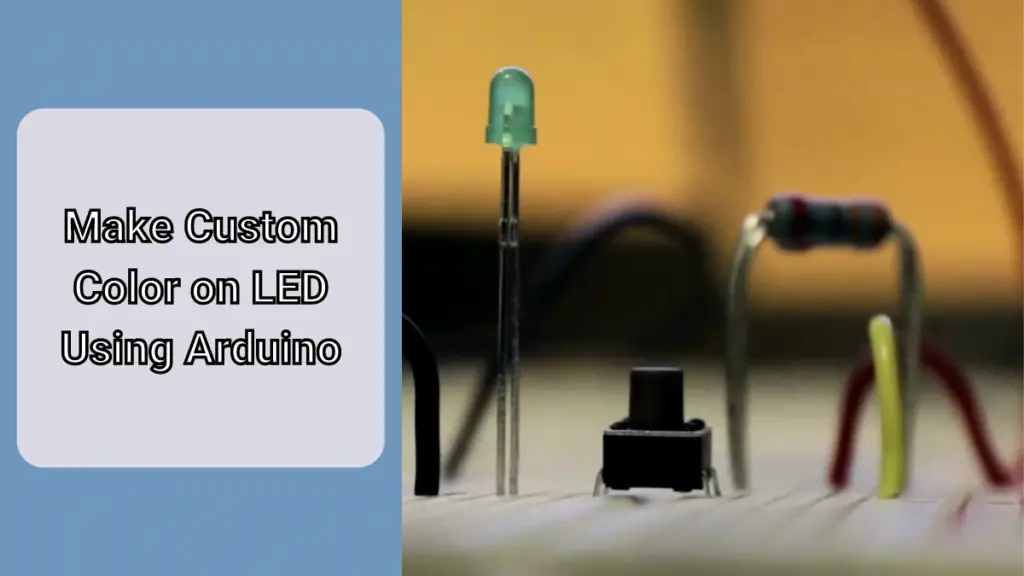
These Are the Items You’ll Need to Make Custom Colors on LED Lights
- LED Light Strip
- Power Supply
- RGB Controller (preferably one with remote control)
- Scissors (optional)
- Electrical tape (optional)
Process: How to Make Custom Color on LED Lights
Step 1: Unplug the LED Light Strip
Make sure the strip is unplugged from the power source. Disconnect all the components from each other.
Step 2: Check the Power Supply Requirements
Although most LED controllers have very low wattage requirements, some heavier-duty ones require higher wattage. Check your existing power supply to see if it can handle the additional wattage.

If your power supply is not adequate for the added wattage, you need to change your power supply unit. Using a power supply that cannot handle the required wattage can malfunction and cause your LED strip to stop working.
Step 3: Connect the Controller to The LED Strip and Power Supply
Carefully connect the LED controller to the LED strip following the instructions.
Based on the nature of the wires and connection points, you may have to cut the wire and secure it to the controller using screws. Some controllers have clips that allow you to connect wires to them without hassle.
Once that is done, plug the other end of the controller into the power supply.
Step 4: Plug in The Entire Assembly
Once you’re sure that everything has been connected correctly, go ahead and plug in the power supply unit to power. Check to see if the controller and LED strip are working normally.
Step 5: Test the Remote Control
If you have a remote control, test to see if it works. If it is not working, carefully inspect the controller and try again. You may need to replace the battery on the remote.
Step 6: Use the DIY/Custom Color Function
Different controllers use different methods for making a DIY color. Usually, start with one of the preset colors and adjust the red, green, and blue levels individually until you reach the desired color.
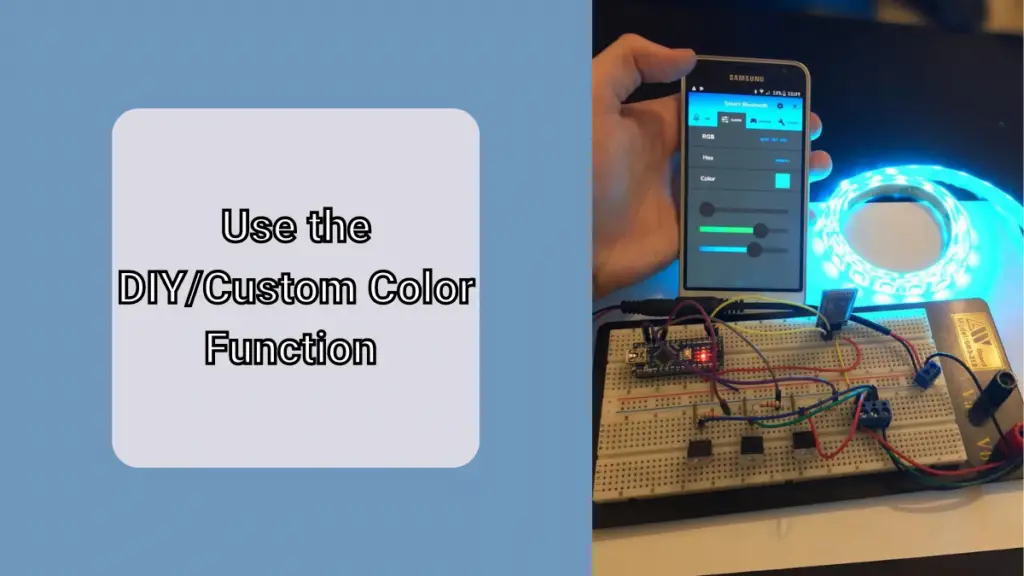
What Is a Color Wheel?
A color wheel is a visual representation of how multiple colors can be created with the combination of the primary colors. A color wheel can be a very useful tool when you’re thinking of how to make custom colors on LED lights.
The wheel comprises multiple layers of colors. The first layer is the primary colors red, green, and blue. The second layers are the colors that are made in combination with these colors.
As the layers increase, you see more and more unique colors that can be made in combination with other colors.
A standard color wheel can give you the idea of exactly what ratio of primary colors makes up a particular color.
How Many Custom Colors Can You Produce with Led Lights?
A standard RGB LED light strip can produce up to 16 million different hues. Now of course, not every different hue is a different color.
That being said, you can still make a huge number of colors on your strip. This is probably the characteristic of LED light strips that has made them the best choice out there.
No matter what kind of environment you want to create, a standard LED strip can give you the perfect shade of light for the occasion. Between RGB and RGBIC LED strips, RGBIC strips can create more colors as they have additional diodes that can be controlled individually for each bulb.
How to Pick the Perfect Color Scheme for The Right Place
Now that you’ve figured out how to make custom colors on LED lights, you should know that there are certain colors that are best suited for certain environments.

- If you want to create a sense of peacefulness and coziness, warm colors would be the right choice. Seeing colors with warmer undertones such as yellow, orange, etc. helps release hormones in the human brain that helps us relax. This is why you commonly see warmer colors in bedrooms, bathrooms, living areas, etc.
- Cooler colors keep our brains alert and focused. Therefore, colors with cooler undertones such as fluorescent white, blue, etc. are used to boost productivity. Areas such as office spaces, kitchens, assembly lines, etc. often have lighting with cooler color temperatures.
- For emphasizing a particular theme, make sure you don’t have too many colors in a certain area. Use a single color for the majority of the space and small amounts of complementary colors here and there.
Best Light Color for Sleep
There has been a lot of research regarding the best color for sleeping. In addition to the color of the area you’re sleeping in, you can also enhance your sleeping experience by using night lights.
Studies show that colors that have warmer hues release certain hormones in our brain that helps us fall asleep faster. Therefore, colors like yellow and orange are best for sleeping.
Cooler colors such as blue and purple keep you alert and are not ideal for sleeping. This is the same reason why screens of laptops and phones have blue light filters.
Read also: Can You Cut LED Light Strips?
Frequently Asked Question
Can You Change the Color of LED Lights?
When thinking about how to make custom colors on LED lights, the options we have recommended will allow you to change the color of your LED lights.
Simply use the controller or remote control to change colors and even set custom colors. For DIY LED lights, it can be a little trickier, but a standard controller should still work.
What Gives the Led Its Color?
Standard RGB LED lights contain three diodes that can light up in red, green, and blue colors respectively. These diodes can vary in brightness which can be used to change the combination of the primary colors, thus creating multiple colors.
What is Color Tuning?
Color tuning is basically enhancing or adjusting the theme or environment of an area by adding colored lights.
For example, if you have a room or a space that has a monochromatic theme in its furniture and wall colors, you can change the mood of that space by introducing a colored light. So if you want more red in that space, use a red light.
How Does Led Light Change Color?
Earlier we talked about the diodes present in LED lights. When you send a signal from the controller to change the color, the LED strips recognize the signal to change colors.
Depending on the signal, the circuit inside the LED strips decides what amount of brightness each of the diodes must have to get the desired color.
Read also: Can You Sleep with Led Strip Lights On
Conclusion
Now that we have covered how to make custom colors with LED lights, go ahead and start experimenting with all the colors that are now available to you.
As with any modification or alteration to electrical components, be extremely cautious and careful when working with electronics. Check whether you’ve met the voltage and wattage requirements for all the components.
Read Also: How to Make Black Light with LED Strip Lights

My strong expertise is illuminating spaces. With a keen eye for detail and a passion for transforming environments through lighting, my dream is to leave indelible mark on the world of light design. Below are few facts of my biography, highlighting career and hobbies. Click here to contact me.
