If you love watching your favorite TV show or your team’s football match on TV but struggle with eye strain, this article will suggest ways to watch TV without worrying about your eye problems.
Table of Contents
If you have never experienced the benefits of LED lights, consider adding LED lights behind TV to help elevate your screen-time. You can find many LED strip lights for TV on the market, but choosing the right kind might be tricky for a lot of people.
Purchasing LED lights for your TV will give you a satisfactory give you experience. Not only will it reduce your eye strain, but it will also enhance the decor of your home. If you want to learn more about the best LED lights for TV that you can buy, read on! This article will discuss how you can purchase and install the right LED strip lights for your TV.

How to Put LED Lights Behind a Tv
Fitting LED strip lights behind your TV isn’t the most complicated task you will ever have to do. If you want to get rid of the strain on your eyes from watching TV, LED strip lights are an excellent solution that will make you wonder, “Where have you been all my life?”
There are a few things you have to keep in mind before installing LED lights behind TV. Among the many smart LED lights for TV available, you have to choose the one that fits your home decor. Do you want to purchase LED strip lights for your TV, or do you want to try LED light bars?
Are you looking for portable LED lights, or do you want your LED lights to stay fixed in one spot? Once you have figured out your requirements, you can proceed on to fixing your LED lights behind TV.
1. Choose Best LED Lights to Add Behind TV
To find the right kind of LED for you, consider what purpose you want your LED lights to serve. If you want to enjoy a movie theatre experience at home, RGB LED strip lights are suitable for you.
According to the genre of the movie you are watching, you can set different lights. Look for LED lights that have the adjustable brightness feature; this will allow you to change the brightness of your lights as per your wish.
Be careful about the length of your LED light as well, you don’t want to end up with LED strip lights that do not fit the back of your TV. The following options are available if you want to try them out:
LED Light Bars for TV
LED light bars are a good investment for people who want their LED lights to be portable. You can place them anywhere you like, as long as the cords are connected. Unlike LED strip lights, most LED light bars do not adhere to surfaces, so it is easier to carry them around and adjust them where you like.

With LED light bars, you have control over positioning, which means your backlighting is optimized. LED light bars are also very durable, they will last you a long time with top-notch performance without wearing down. Their features include ultra-brightness, so you can enjoy a colorful, brightly lit atmosphere while watching TV.
Govee – Smart LED Light Bars Backlight
Light bars sync with your TV screen. Enhance your viewing experience with 16 million colors.
LED Lights for TV
Your eyesight can be affected if you stare too long at TV or computer screens. To help reduce eye strain, LED lights behind TV produce mood lighting and shift the intensity from the main focal point to the softer, warmer lights behind your TV.
Another advantage of adding TV LED backlight is the custom sizing. If you purchase RGB strip lights, you can cut them to size at the copper markings and stick them behind your TV. You do not have to worry about where to plug in your LED lights; most go into the USB port of your TV and can be controlled by remote or mobile applications.

LED Strip Lights for TV
LED strip lights are suitable for people who want flexibility with their LED lights. LED strip lights can be cut according to the required size and fixed in position. However, you have to be sure about the location of your strip lights, as you can not reposition them later.
LED strip lights have standard brightness, so you do not have to strain your eyes to enjoy a few hours of watching TV. The brightness is adjustable, too, so you can add special effects that complement the genre of your movie.
Smart LED Lights for TV
To enjoy the full benefits of LED lights, you should invest in smart LED lights for TV. With smart LED lighting, you can install mobile apps that are designed to control your TV LED backlights. With just a swipe on your mobile screen, you can adjust the brightness and change the colors of the LED lights behind TV.
Your smart LED lights will also be able to perform many functions: you can switch colors, sync your light strips to the TV program you are watching, and many more.
2. Find How You Want to Control the Lights
There are a few ways by which you can control your LED lights. You can choose if you want to control your LED lights using a wireless remote control, mobile apps, RGB control, or USB control. There are pros and cons to using each, but at the end of the day, it all comes down to personal preference.
Wireless Remote Control
If you want to control your LED lights using a remote, the wireless remote control is a suitable option. Using the remote control will help you avoid taking up unnecessary storage on your phone.
Some people do not want to handle Bluetooth operations, so they opt for the wireless remote control for their TV. If that sounds like you, feel free to include a wireless remote control in your LED light setup.
App Control
If you do want to install an app, there are benefits to that too. You don’t have to worry about losing your remote control, and you will have full control over programming your LED lights, changing their colors, and other settings.
Each brand will likely have its mobile app for you to download for free. If you plan to purchase more smart LED lights for TV, sticking to the same brand is a good idea, as it will help them stay in sync.
RGB Control
You can control your LED lights using a standard RGB controller. It can be attached to control the features of your LED lighting and is more suitable for those who want a manual approach to controlling their smart LED lights.
The controller functions independently and has adjustable lighting modes. You can personalize the colors of your LED lights to your taste with the help of this controller.
USB Control
The final option for you to control your LED lights behind TV is USB control. Plugging your LED lights into a USB controller will allow you to control the change in colors and adjust the brightness of your LED lights.
This is a suitable option for anyone who wants to try something new, aside from the regular remote control and mobile app controllers.

3. How to Measure TV for LED Back Lighting
It is important to carefully measure the dimensions of your TV so that you can purchase the correct amount of LED strips. To save you the trouble of repurchasing extra light strips in case you fall short, we are going to share how you can accurately measure the length of your TV.
The first thing you will need is a measuring tape.
- Use the tape to measure the width and height of your TV.
- Double the numbers. This will give you the measurements of all 4 sides.
- Finally, add the numbers and divide by 12. You will get the number of light strips you need in feet.

We have listed below a few TV sizes and the approximate lengths of light strips you will need.
32 Inch TV Size:
For a 32 inch TV size, you will most likely need 6-7 feet of LED strip lights. To figure this out, you can use the procedure mentioned above.
43 Inch TV Size:
If you have a 43 inch TV, you will need approximately 9 feet of LED strip lights. Do keep in mind that you probably won’t attach your LED lights on the outermost edges of your TV, so subtract a few inches from the total length you have measured and purchase LED lights according to that measurement.
55 Inch TV Size:
For a 55 inch TV, the appropriate length of LED strip lights is about 12 feet.
65 Inch TV Size:
The length of LED strip lights for a 65 inch TV is 13-14 feet.
75 Inch TV Size:
Use 16 feet of LED strip lights for a 75 inch TV.
85 Inch TV Size:
If you have an extremely large TV screen measuring 85 inches, the length of LED strip lights you will need is between 17-18 feet.
u003cstrongu003e*Pro Tip:u003c/strongu003eu003cbru003ePurchasing a couple of extras will ensure that you do not run out of LED strip lights, or you can replace them if any of them stop working.
4. How to Install LED Lights Behind TV
We will now learn how we can install LED lights behind TV.
Although installing LED lights behind your TV is not a difficult task, there are some things that you need to be careful about. You need to cut your LED strip lights to the right size before you can stick them behind your TV.
You also have to choose the location of your strip lights carefully; LED strip lights have extremely thick adhesives, and once they are placed, it is difficult to remove them. Here is a step-by-step guide for you to follow:
Step 1: Unroll the Strip Lights You Have Chosen
Once you bring home the LED lights you have purchased, your first job is to unroll them. If you have ordered a kit, you will receive additional items like remote control, USB cable, battery, etc. Unpack and unroll, chop-chop!
Step 2: Clean the Back of Your Tv
Cleaning the back of your TV will help the adhesive of the strip lights stick better to the surface of the TV. If the back of your TV is too dusty or damp, the LED strip lights will not stick, or fall off easily.
To avoid having your LED strip light fall off, grab a soft towel and carefully wipe the back of your TV, making sure to clean every crevice.
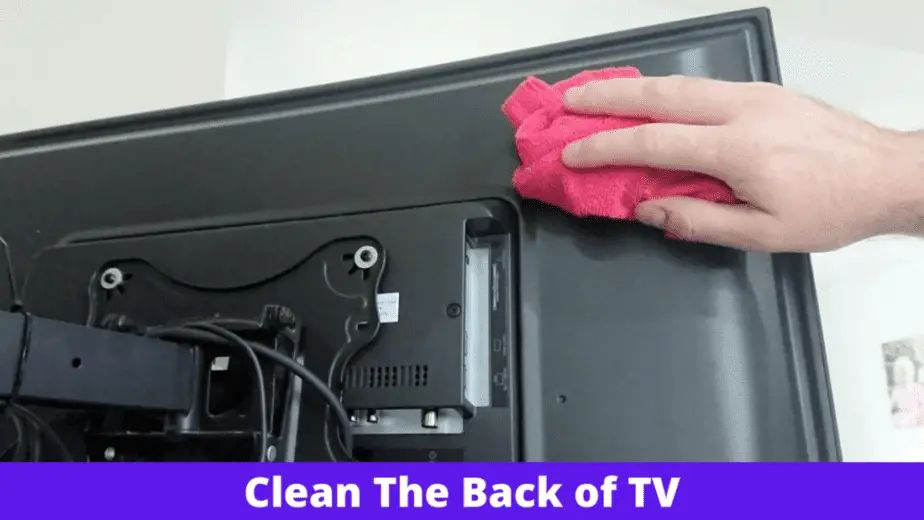
Step 3: Confirm the Location and Stick on The Strip Lights
This is an important step. If you are not happy about the location of your strip lights, it might take some elbow grease to unstick them from their original location. Take accurate measurement of TV .
Before adding the strip lights, position them behind your TV to make sure you like how they look. Once you have done that, remove the backing sheet from your LED strip lights and attach them to the back of your TV.
Step 4: Check to See if It Looks Right
This is a no-brainer. Once you have fixed everything in place, look at the whole setup from a distance and see if you like it. Once you are satisfied, move on to the final step.
Step 5: Connect the Strip Light
Finally, the moment of truth has arrived. Connect the individual strip lights to 3 connector cables. Then connect one end of the USB to the USB port of your TV, and the other to the mini controller. A beautiful burst of colors should greet you.
You can adjust the intensity of the lights according to your preference. If you are happy with your new TV accessory, sit back, and start watching an episode of your favorite TV show with LED light effects.
5. Adjust LED How You Want to
Whichever controller you choose for your LED lights, you will be able to adjust them how you want to. The remote control and mobile applications will have options for you to experiment with your LED lights.
You can adjust the brightness, switch colors, and even sync your LED lights with your TV program and enjoy mesmerizing visual effects. There are many features available on the remote controls and mobile applications that come with LED lights. Every brand offers unique features that you can utilize to maximize the effect of your LED lights.
FAQs: Install LED Lights Behind TV
u003cstrongu003eCan the Colors Change or Sync Depending on What’s on TV?u003c/strongu003e
Yes! You can sync your LED lights to the TV program of your choice. You can mount a small webcam above or below your TV so that the colors from your TV are relayed to your LED strip lights. Enjoy the special light effects perfectly in sync with your TV!
u003cstrongu003eShould I Put LED Lights Behind TV?u003c/strongu003e
Adding LED lights behind TV is a fun way to add extra decor to your home. Besides enjoying the colorful dance of colors when you are watching TV, LED lights will help reduce eye strain. It is a recommended piece of technology that everyone should try out.
u003cstrongu003eHow Do I Keep Led Lights on When My TV Is Off?u003c/strongu003e
If you want to keep your LED lights on when your TV is off, connect your LED lights to a USB outlet that is still powered when your TV is off. Usually, your TV still supplies power to its USB outlets even when it is switched off, which means if your LED light strips are connected to any of these outlets, your LED strip lights will remain turned on even if you turn off your TV.
u003cstrongu003eDo LED Lights Run up The Electric Bill?u003c/strongu003e
Fortunately, your LED strip lights will not spike up your electricity bill. This is because your LED strip lights create and use their own power. No matter how many LED strip lights you connect behind your TV, you won’t have to pay a heavy electricity bill because of them.
Read also: Can You Cut LED Light Strips?
Final Words: Install LED Lights Behind TV
If you have read this far, you now know the benefits of installing LED lights behind TV. LED lights can help elevate your home decor by giving it an extra pop of color, and you never know, color might be exactly what you need to brighten up your interior decorations.
The benefits of installing USB LED light strips for TV are endless: they help alleviate eye strain, help increase your perception of contrast on the display, and they will give you an extremely fun experience at an affordable price.
TV LED backlights are very flexible, you can cut them to shape and place them behind your TV with zero effort. If you are tired of watching TV and getting severe headaches from putting too much pressure on your eyes, consider purchasing LED lights for your TV. We promise you, you won’t ever look back!

My strong expertise is illuminating spaces. With a keen eye for detail and a passion for transforming environments through lighting, my dream is to leave indelible mark on the world of light design. Below are few facts of my biography, highlighting career and hobbies. Click here to contact me.


